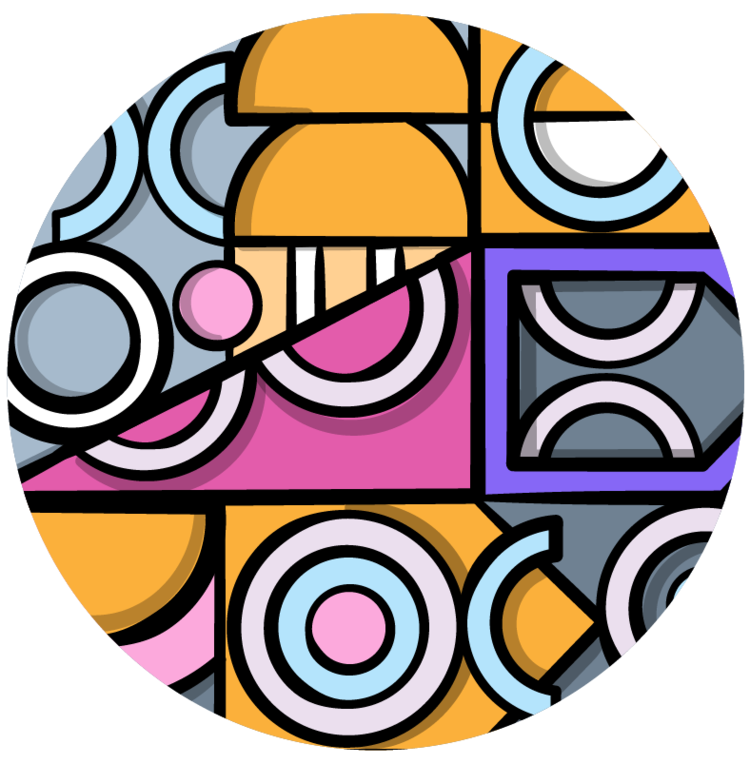Notes: 01. Learn About Wear OS Tiles
Prerequisites for this course are Android Studio 4.2, Kotlin 1.5, and a Wear OS emulator.
Prior experience with designing user interfaces for Android will be helpful but isn’t essential.
Intro $[==]
A Tile is a screen that provides easy access to information that the user can check at a quick glance. It can also involve quick actions. The user can view different tiles by swiping away from the watch face.
Developing for Wear OS is a bit different from regular Android Development.
1.Wear OS uses Elements instead of Views. Hence you cannot use the regular Views you use when developing for mobile devices. 2. Tiles are a part of the System UI. You just define the layouts and resources and Wear OS takes care of the rest.
Use Tiles only for information that can be checked in a quick glance. For example, display only the next upcoming event in the calendar and not all the events remaining in the current day
Avoid using the same Tile for all tasks in your app. Instead, provide a separate Tile for each task. For example, provide separate Tiles for checking the next upcoming event and creating a new event.
Create Tiles for information that do not need to be frequently updated. Example 1 - Do not create a Tile to display the live price of a company’s stock. Example 2 - Do create a Tile to display the top songs for the user.
A Tile is defined by extending TileProviderService. There are two main methods: 1. onTileRequest: Defines the layout and binds it to the information. 2. onResourcesRequest: Defines the resources available to the Tile.